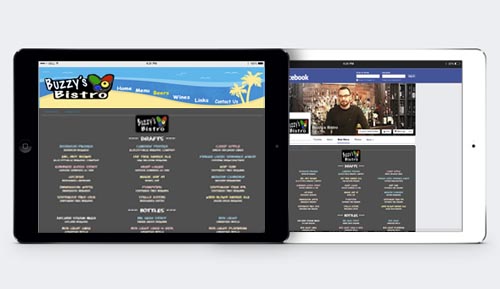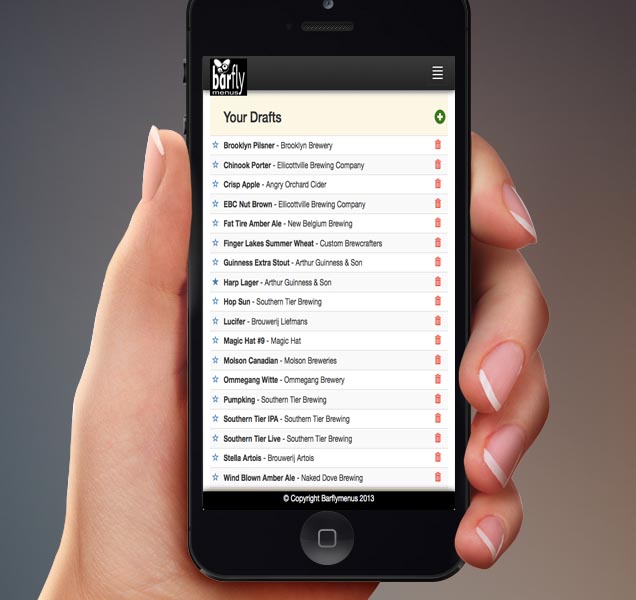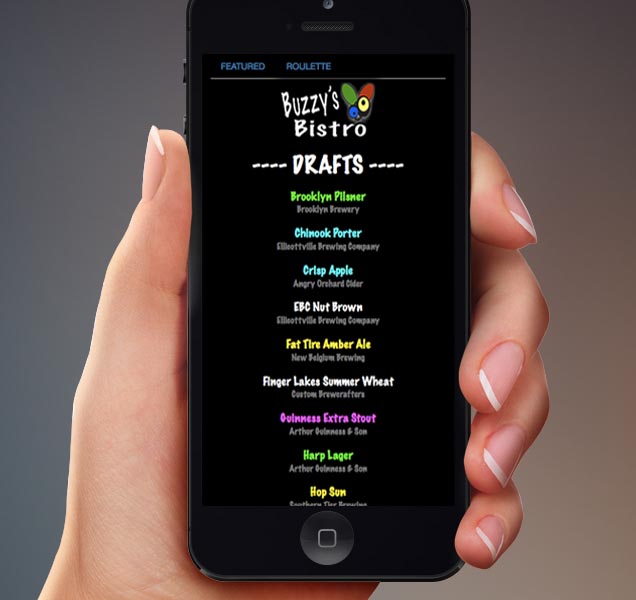Features No software or app to download
Log In
Simply go to barflymenus.com - enter your username and password and you'll be directed to your admin control center.
Add/Remove Beer
To add a beer, click the Add Draft/Bottle and search our powerful database. To remove a beer, just click on the trash can.
...and done
Your beer menu is now up to date on your website, facebook page and through your QR Code. It instantly updates all of them.
Interactive

Interactive
Barflymenus are completely interactive. Click on a beer and a window pops up with the label, ABV and description, so your customers can find the perfect beer to quench their thirst. It's great for the crafties who want to know everything they can about your beers, as well as the newbies who have no clue about any of your beers. It even has a Beer Roulette wheel for when you just can't decide what great beer to have next.
Stylish

Stylish
Barflymenus come in three different styles (more to come - so stay tuned) Chalkboard, Fluorescent Lightboard and a Simple Elegant beer menu. Your beer menu is more than just a list - it's an exiciting treasure map to your booty of beers.
Accessible